Values and types
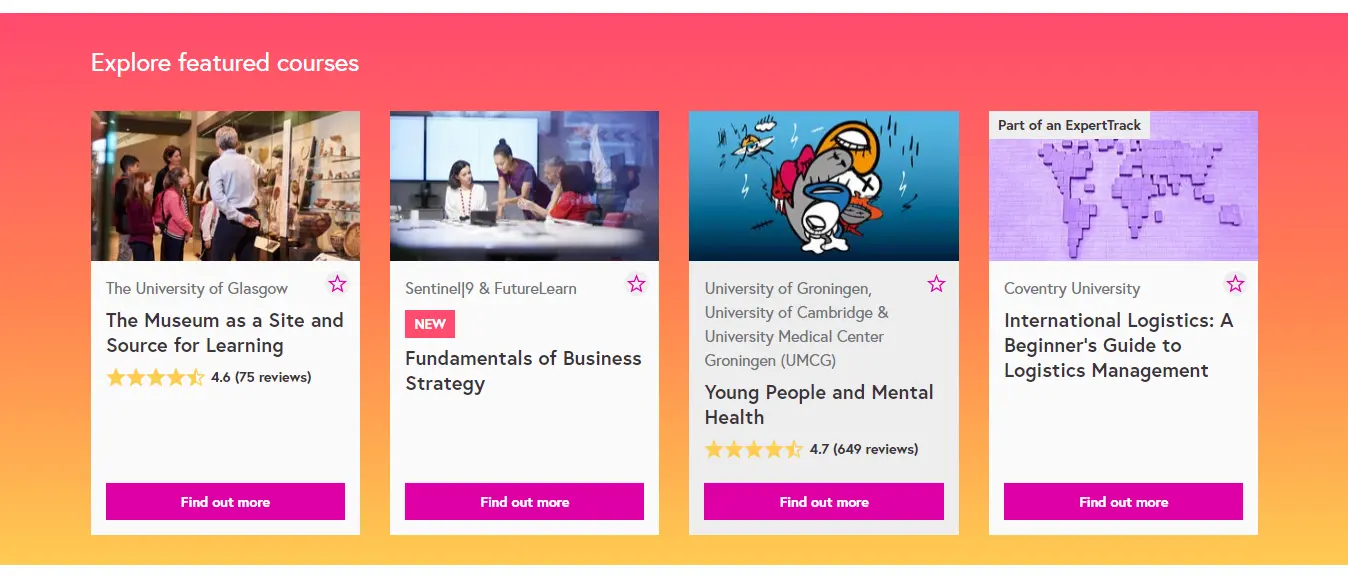
A screenshot of the featured courses on FutureLearn.
Text
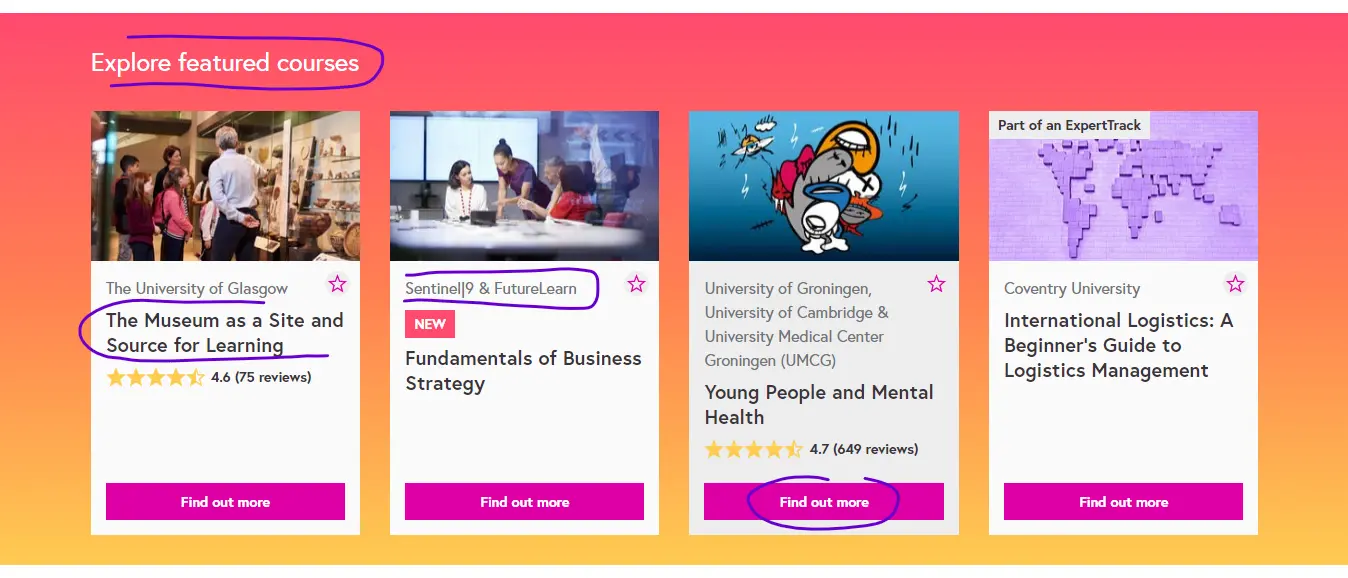
Numbers
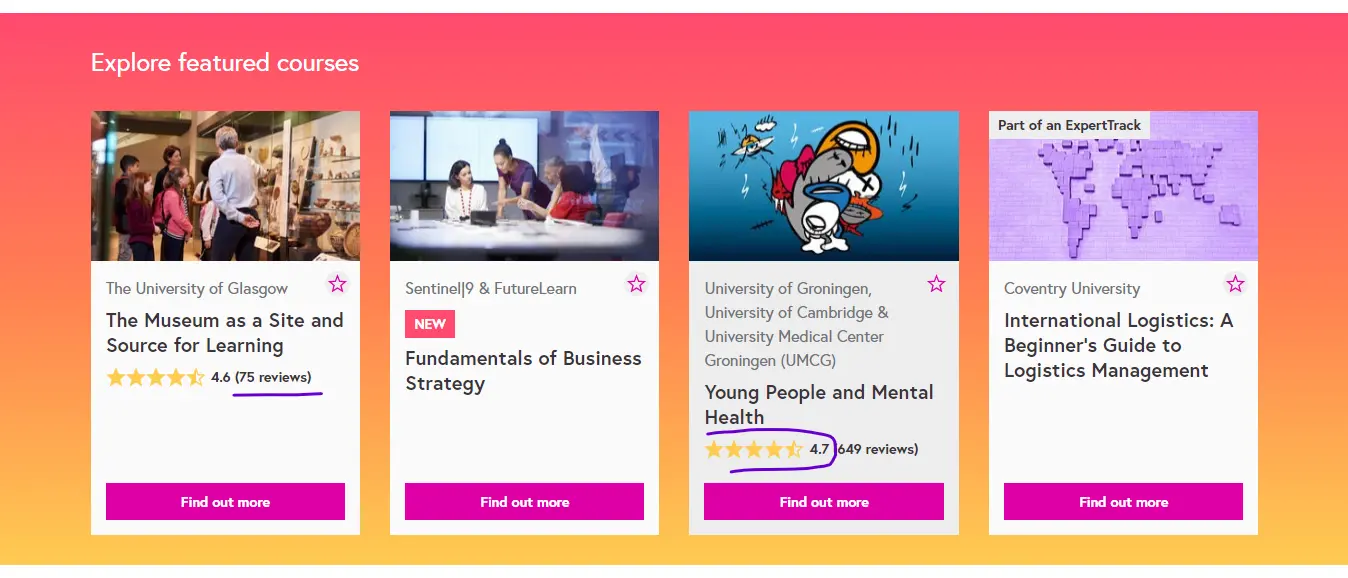
Alternatives
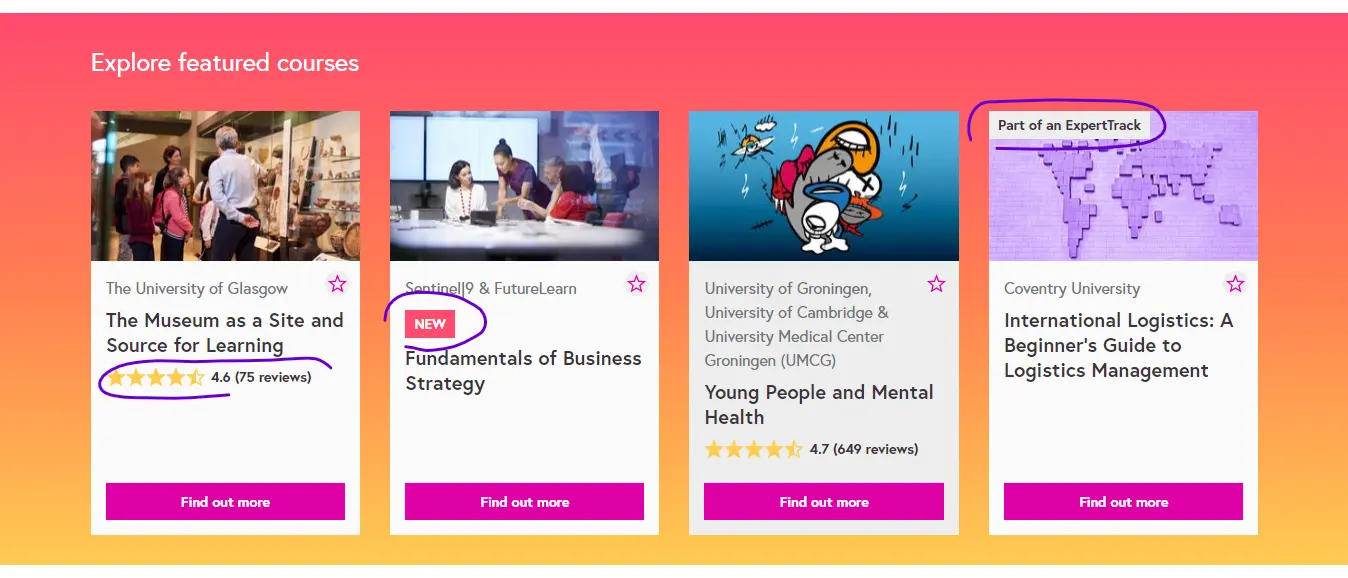
How do we represent these values?
- We use strings for text:
"Explore featured courses"'Find out more'
- We use booleans to choose between alternatives
true,false
What about numbers?
- Many languages differentiate between types of numbers.
- Integer types (int) for 75, -2, …
- Floating point types (float) for 4.6, -0.789, …
But in JavaScript …
… a number is just a number.
typeof a value
Use the typeof keyword to get the type of a value:
typeof "Hi" // "string"
typeof 12.34 // "number"
typeof 3_000_000 // "number"
typeof false // "boolean"
Comments
- Use comments to explain pieces of your code.
- The language ignores them.
// Line comment
/* Block comment
can span
multiple lines. */
Expressions
Expressions
Things that have value.
- The simplest expressions are literals:
1,"Hi",true.
- But they’re not so useful alone.
You can use operators to build complex expressions:
1 - 2; // -1
50 * 70 / 67 + 9; // 61.2388…
typeof true; // "boolean"
Wrapping an expression in brackets doesn’t change it’s value:
(1 - 2); // -1
(50 * 70 / 67 + 9); // 61.2388…
(typeof true); // "boolean"
Operator precedence rules apply, even to non-arithmetic operators:
(50 * 70 / 67 + 9); // 61.2388…
50 * 70 / (67 + 9); // 46.0526…
typeof (2 - 1); // "number"
You can use an expression where a value is expected:
typeof (50 * 70 / 67 + 9)
console.log(typeof true)
What if we wanted to store the value of an expression?
Variables
// Declare a variable
const costPerItem = 3000
// Declare a variable
const costPerItem = 3000
// Use the variable
console.log(costPerItem * 10)
How to name variables
- First character must be a letter, underscore
_, or dollar sign$.- E.g,
x,$,_
- E.g,
- Following characters may include numbers
- Valid:
y2,first_name,_LAST_NAME_,$10 - Invalid:
2a,middle name
- Valid:
- Names are case-sensitive
message,Message,MESSAGEare different variables.
The JavaScript convention is camelCase 🐪
Variables that vary
- A
constvariable is constant; it always refers to the same value. - That’s usually fine, but sometimes we’d like to reassign a variable to a different value.
Consider an online shopping cart:
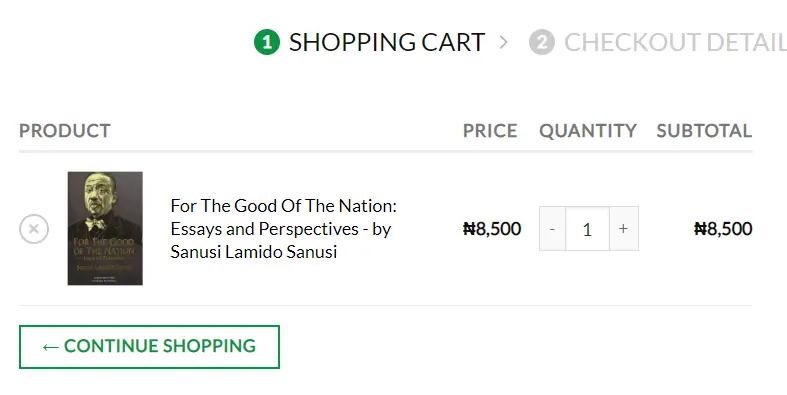
Screenshot of a cart item on Tarbiyah Books Plus.
const quantity = 1
// When the user clicks the plus button,
// increase the quantity.
quantity = quantity + 1
const quantity = 1
// When the user clicks the plus button,
// increase the quantity.
quantity = quantity + 1
// Error: Assignment to constant variable
Use the let keyword instead:
let quantity = 1
quantity = quantity + 1
console.log(quantity) // 2
Addition assignment operator
let quantity = 1
quantity += 1
console.log(quantity) // 2
Increment operator
let quantity = 1
quantity++
console.log(quantity) // 2
You can initialize a let variable with a value after declaring it:
let quantity;
// initialize after declaring
quantity = 1
quantity++
console.log(quantity) // 2
Its value will be undefined until you initialize it:
let quantity;
console.log(quantity) // undefined
// initialize after declaring
quantity = 1
quantity++
console.log(quantity) // 2
Absence of value
- Special values:
undefinedandnull. nullis often used for an intentionally absent value.
Operations on strings
Joining strings
Also known as concatenation:
const firstName = "Mubaraq"
const lastName = "Wahab"
const fullName = firstName + lastName
// "MubaraqWahab"
const firstName = "Mubaraq"
const lastName = "Wahab"
// Better
const fullName = firstName + " " + lastName
// "Mubaraq Wahab"
Interpolation
You can use special strings called template literals to interpolate:
const firstName = "Mubaraq"
const lastName = "Wahab"
const fullName = `${firstName} ${lastName}`
// "Mubaraq Wahab"
Get a character from a string
Use square brackets to specify an index (starting from zero):
// 0123456
const firstName = "Mubaraq"
const initial = firstName[0] // "M"
const second = firstName[1] // "u"
// and so on...
Get part of a string
Use the slice method:
// 0123456
const firstName = "Mubaraq"
const firstThreeLetters = firstName.slice(0, 3)
// "Mub"
const thirdToEnd = firstName.slice(2)
// "baraq"
Does a string include this?
Use the includes method to check if a string includes another:
const firstName = "Mubaraq"
firstName.includes('ba')
// true
firstName.includes('ab')
// false
How long is a string?
Use the length property to get the length of a string:
const firstName = "Mubaraq"
firstName.length
// 7
String to number
You need to convert a string to a number sometimes, such as when working with user input:
// Assume this is from user input
const input = "20"
// Careful here! Result is "203"
input + 3
Use the Number function to convert a string to a number:
// Assume this is from user input
const input = "20"
// Convert to number first!
const inputAsNumber = Number(input)
// Result is 23
inputAsNumber + 3
Or use the + operator:
// Assume this is from user input
const input = "20"
// An idiomatic way
const inputAsNumber = +input
// Result is 23
inputAsNumber + 3
Number to string
The opposite is possible too, using the String function:
const num = 20
// Result is "20"
const numAsString = String(num)
Or the toString method:
const num = 20
// Result is "20"
const numAsString = num.toString()
Or even concatenating with an empty string:
const num = 20
// Result is "20"
const numAsString = "" + num
UPPERCASE, lowercase
const firstName = "Mubaraq"
firstName.toUpperCase()
// "MUBARAQ"
firstName.toLowerCase()
// "mubaraq"
Statements
Statements
- A program is a sequence of statements.
- Statements are executed one after another.
const name = 'Mubaraq'
const message = 'Hello ' + name
typeof message
A variable declaration is a statement:
const name = 'Mubaraq'
const message = 'Hello ' + name
typeof message
An expression can act as a statement too:
const name = 'Mubaraq'
const message = 'Hello ' + name
typeof message
You can’t use a statement as an expression:
// Error!
const message = 'Hello ' + (const name = 'Mubaraq')
typeof message
An assignment is an expression:
let name
const message = 'Hello ' + (name = 'Mubaraq')
typeof message